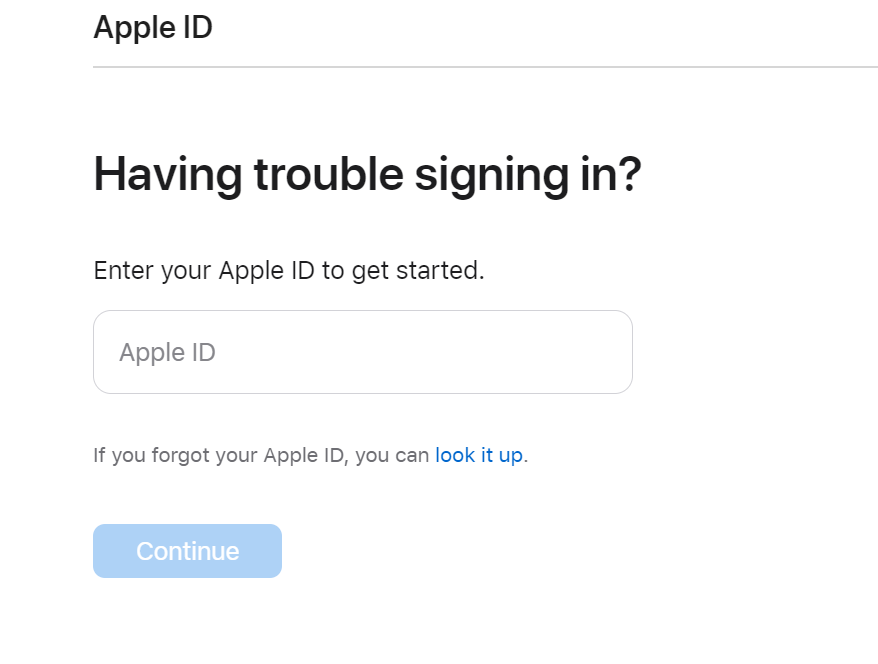
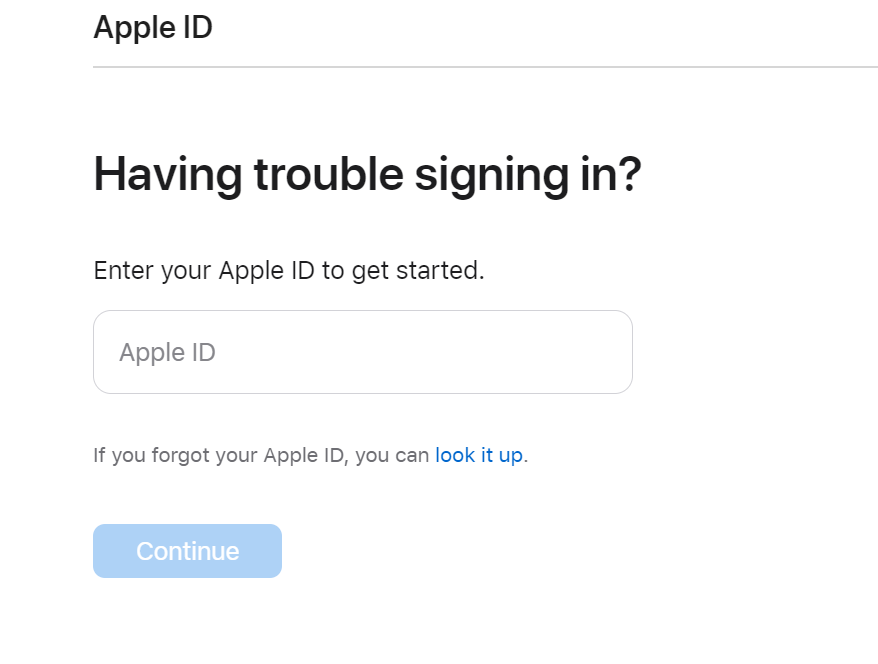
Resetting your Apple ID password
There are two ways you can reset your Apple ID password. One is on the computer and the other one is on your mobile device (if you know the password).
On a computer
- Log into your computer and open a web browser
- Type in the address bar, iforgot.apple.com
- Hit Enter
- Type in your Apple ID and hit next.
- Confirm your number and follow the prompts
On your mobile device
- Open the Settings App
- Go to your Apple ID at the top
- Select Password & Security
- Tap on Change password
If your Apple ID is managed by the organization, please reach out to Nexcom Helpdesk at helpdesk@gonexcom.com or 866-395-1001 option 3.

