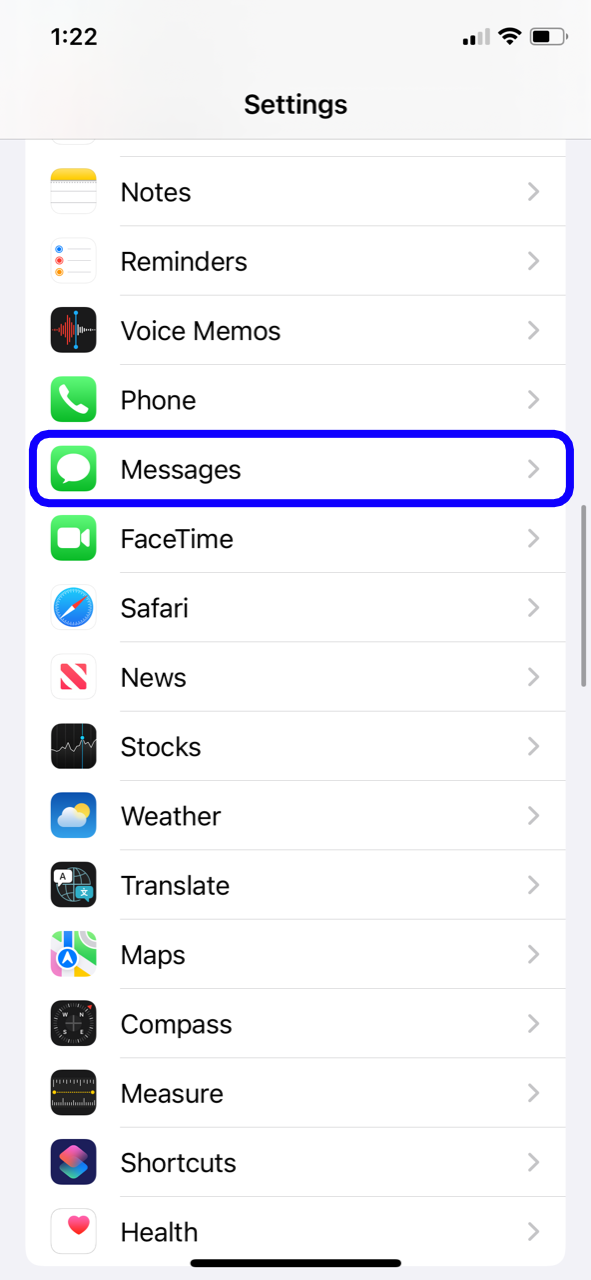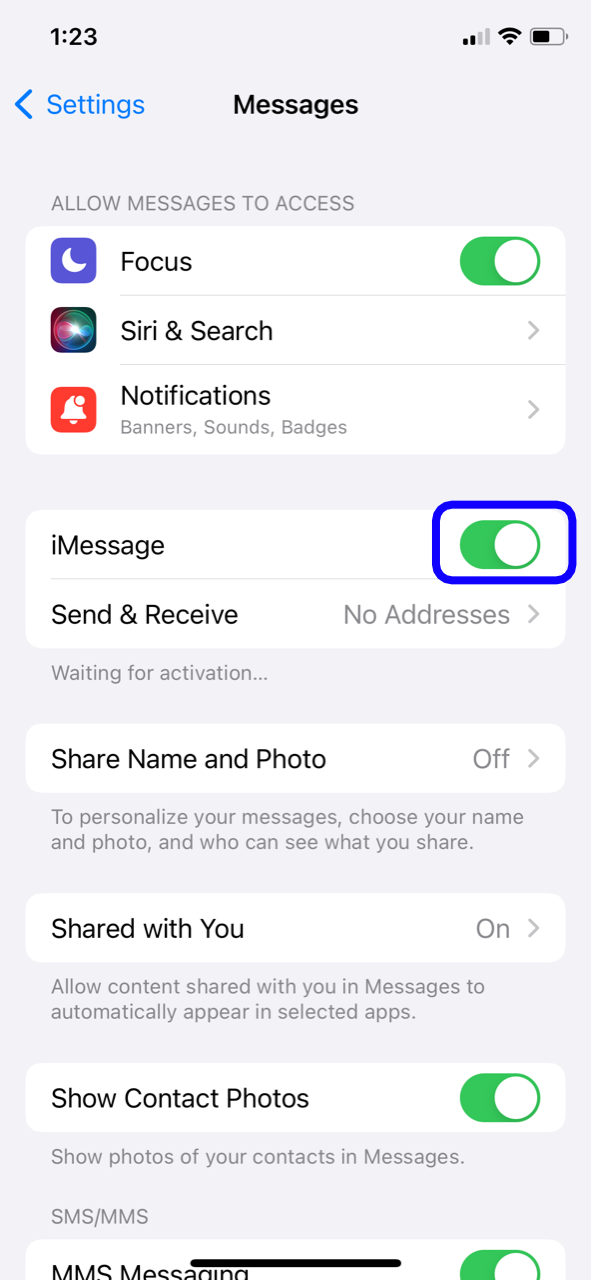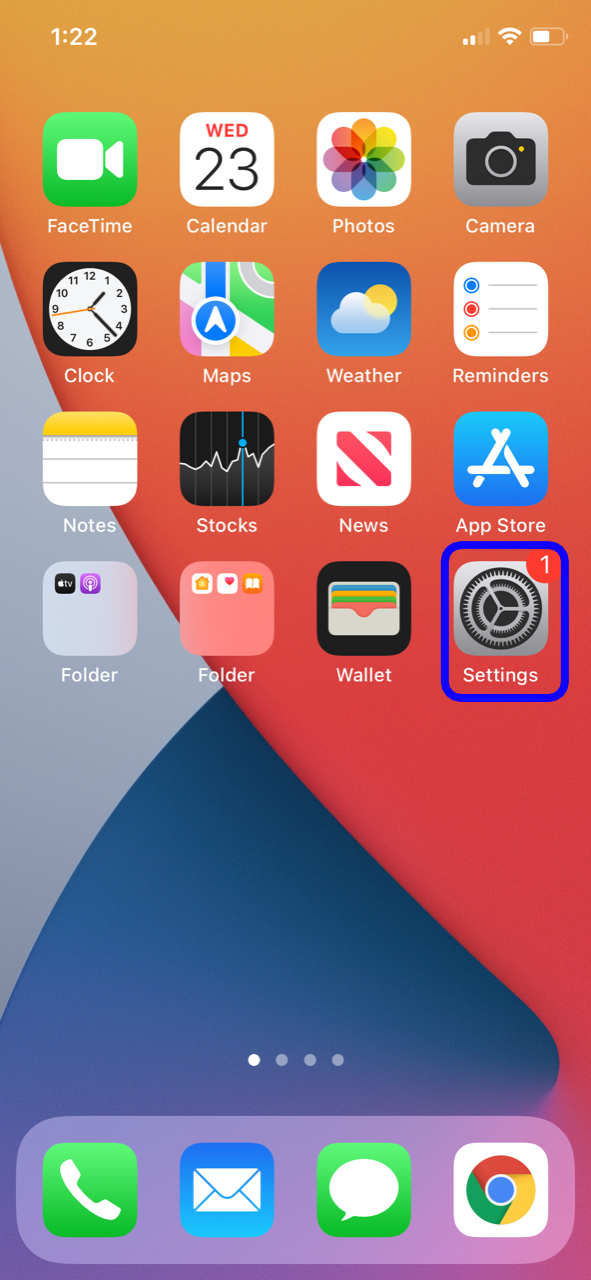
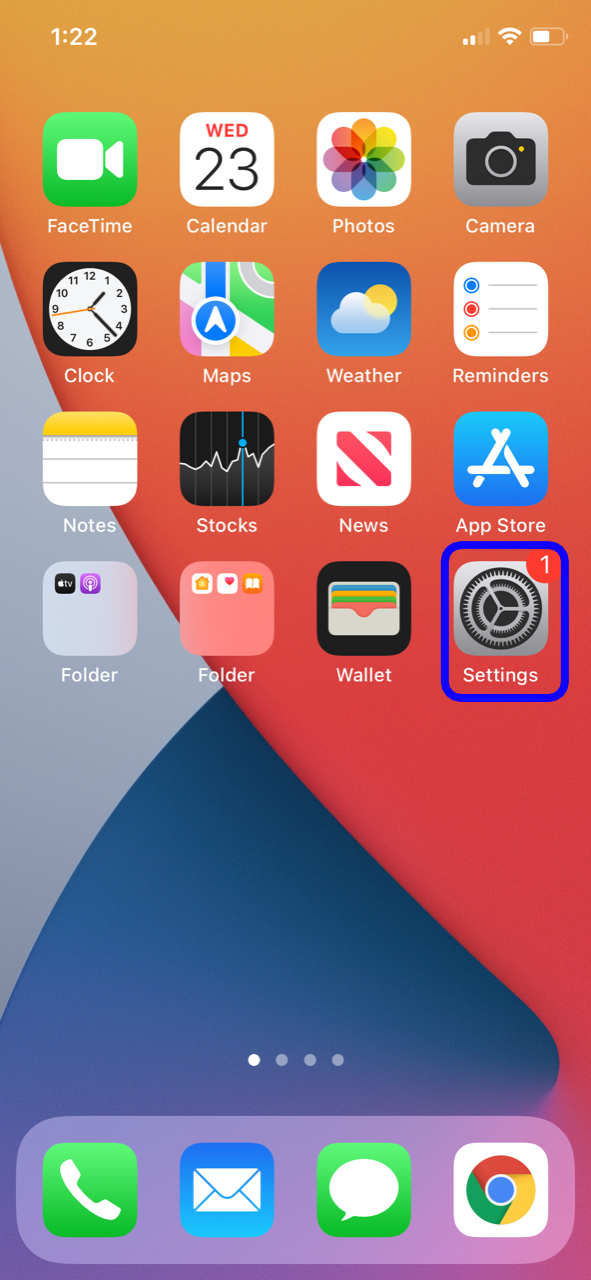
Turning on iMessage
In order to send and receive iMessages to your iPhone, iMessage must be enabled.
By turning on iMessage, your mobile number that is associated with your Apple ID or iCloud account will be used.
When iMessage is enabled, iMessages are sent using a Wi-Fi connection or cellular data. This will allow you to send and receive the blue text bubbles when chatting with other iPhone or iPad users.
If iMessage is turned off, then messages will go through as SMS (Short Message Service). These text messages will be Green.
To turn on iMessage:
- Open the Settings App
- Scroll down to Messages
- Toggle the circle to turn on iMessage
- You will see a message that says, Waiting for activation. The process takes a few minutes to complete.
- Once that is complete, the Send/Receive tab below should show your phone number.
If your number is not listed under Send/Receive, tap on it and select your number.