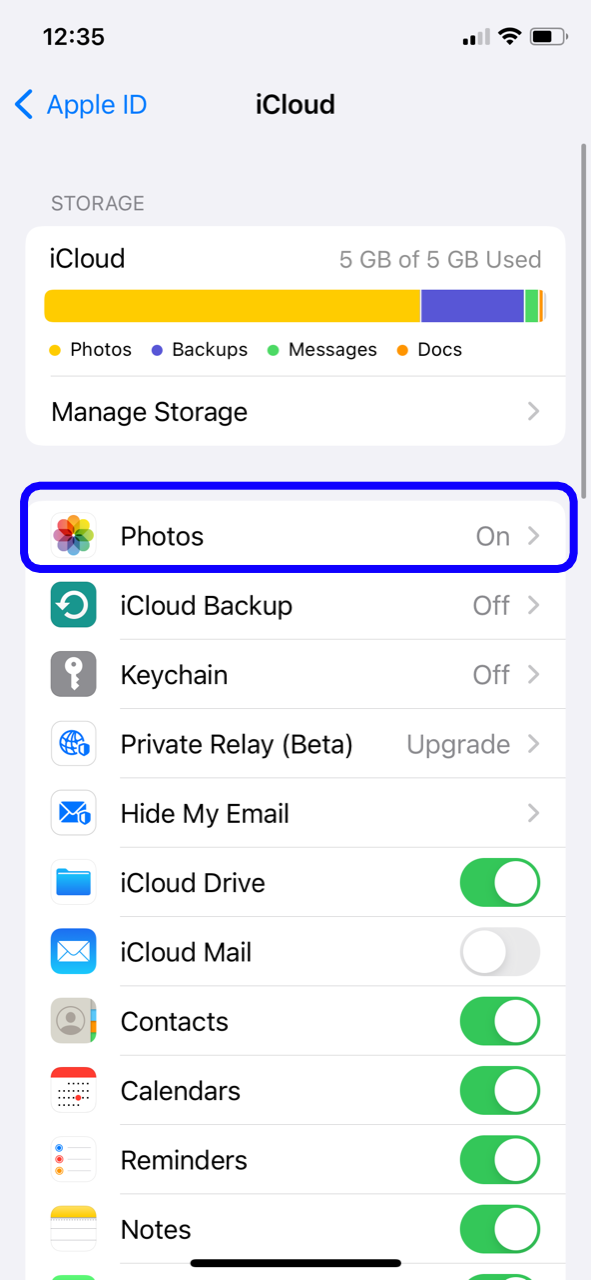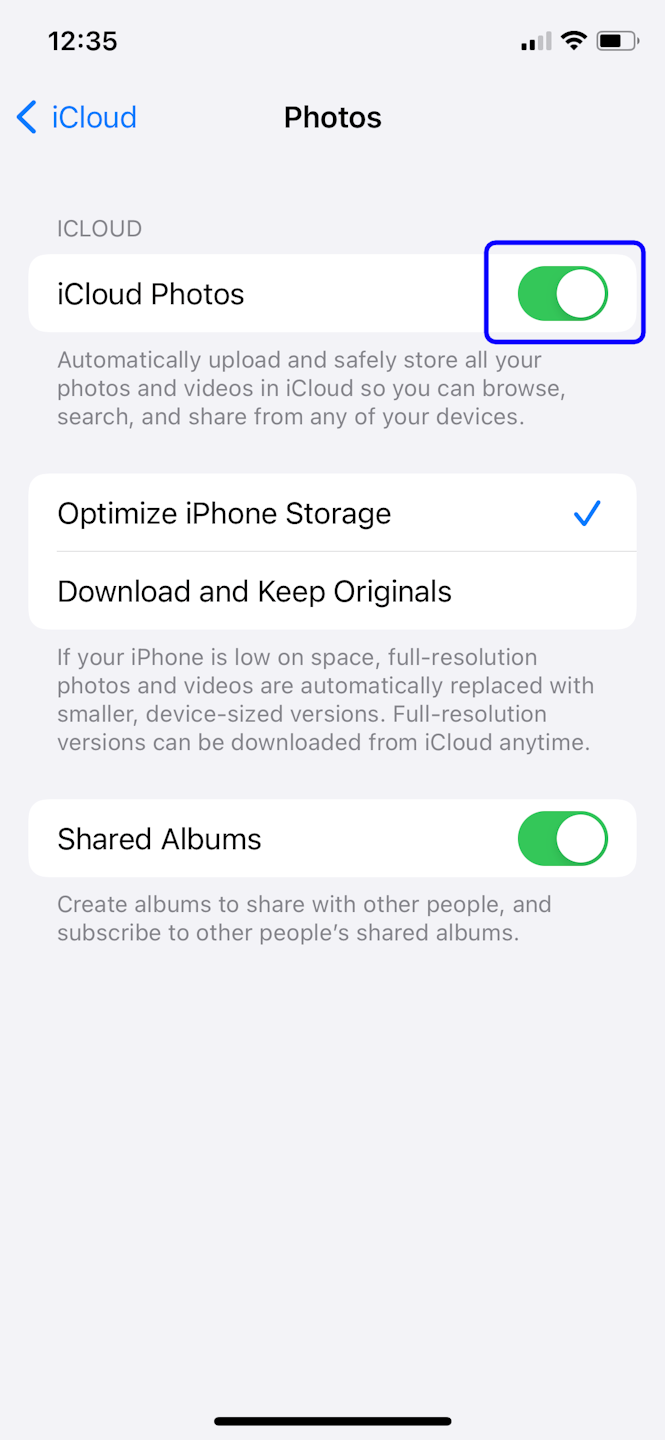Uploading photos to iCloud
iCloud Photos works with the Photos application to keep your photos and videos securely stored in iCloud.
To turn on the iCloud photo sync, follow the steps below:
- Open the Settings app
- Tap on your Apple ID at the top
- Select iCloud
- Select Photos
- Turn on iCloud Photos
The photos are automatically uploaded once you are connected to a high-speed internet WIFI. It may take up to 24-72 hours for the photos to be uploaded depending on the number of photos or videos you have.
If you run into any issues, please feel free to contact Nexcom Helpdesk at 1-800-395-1001 Option 3 or helpdesk@gonexcom.com.